circumventing the JVM's bytecode verifier
using sun.misc.Unsafe to force -Xverify:none at runtime
An adventure with Java bytecode, HotSpot VM internals, sun.misc.Unsafe, and the power of Java.
Please don’t do this in production (or do, but as a prank).
Introduction & Motivation
Hi. I’m Charlotte, and for the last three years, I have been the author of a Java bytecode obfuscator. Because of this, I’ve been messing with the JVM almost daily for a long time, and have built up a comprehensive knowledge base of next-to-useless information about an antiquated bytecode interpreter and its accompanying state-of-the-art JIT system, all packaged up to create a platform that powers three billion1 devices.
Today, we’re going to be disabling the bytecode verifier using only pure Java.
Wait, what is this “bytecode verifier”, anyway?
Okay, so, when you create a Java program, you compile it with javac, it gets converted into a .class file that consists of Java bytecode, and (maybe) packed into a JAR file. (You can think of a JAR file as like a ZIP file, except it’s exactly the same file format.)
When you run this Java program, the bytecode is parsed from the input file (be it a standalone .class file or a JAR file) and goes through several stages, including class verification: The class is checked to see if its contents conform to the JVM specification, and is rejected if it’s too weird.
So, what could we do?
There’s all sorts of fun things you can do in a JVM program if you have the bytecode verifier switched off. You can try this at home, yourself, by passing the -noverify flag to the JVM via its startup arguments. (Getting a hold of some non-verifying bytecode is left as an exercise to the reader.)
An example of bytecode verification is checking whether jump instructions are at valid locations:
Here is a simple case where we jump to a label with the goto instruction:
public int myWeirdMethod():
goto my_label
sipush 0x06ac
ireturn
my_label:
sipush 0x1234
ireturn
It decompiles to something like this:
public int myMethod() {
if (false) {
return 0x06ac;
}
return 0x1234;
}
But if we peruse the Java bytecode instruction listings on Wikipedia, we notice that goto doesn’t take a reference to any label - it takes a direct offset.
Therefore, we can manipulate our goto instruction to jump into the middle of our immediate short constant that usually would act as the operand to sipush:
public int myWeirdMethod():
goto <four bytes forward>
sipush 0x06ac
ireturn
sipush 0x1234
ireturn
Which wouldn’t really decompile:
public int myWeirdMethod() {
goto "??"; // Whoa, that's the middle of an instruction!
return 0x06ac;
return 0x1234;
}
But in reality, the method is equivalent to:
public int myWeirdMethod() {
return 3;
}
because 0x06ac is actually two bytes comprising two Java bytecode instructions: 0x06 being iconst_3, and 0xac being ireturn.
Because bytecode analysis tools (and humans!) aren’t prepared for non-verifying bytecode, we can use it to our advantage when concealing procedures from commonly-used tools. (For example, as a technical layer for intellectual property protection)
The Goal
Now that we’ve seen what’s possible without the bytecode verifier, and thought about how non-verifiable behaviour is desirable under certain use cases, we can set out to disable the bytecode verifier without mandating the use of the JVM launch option. Plus, we can do this at any time, not just at start-up.
First, we will lay out some ground rules:
- The program should work without a hitch on most2 JVMs.
- To achieve this: The developer writes in JVM languages, and nothing but.
Getting Dangerous: sun.misc.Unsafe
We’ve seen the why, we’ve seen the what; it’s time for: the how.
sun.misc.Unsafe is an internal, deprecated API that you shouldn’t ever use, but… It’s super useful.
The Unsafe API is mainly used by libraries like kryo for high-performance serialization. This takes advantage of one facet of Unsafe: Creating objects without calling any of their constructors.
However, Unsafe has many more usages. Today, we’re going to use Direct Memory Access.
Unsafe has a few methods for direct memory access, but the gist is:
/** Read a single byte from an arbitrary address in memory */
public native byte getByte(long address);
/** Write a single byte to an arbitrary address in memory */
public native void putByte(long address, byte x);
Getting a hold of an Unsafe
If you notice, these methods in Unsafe are virtual, not static, so we need to get ourselves an Unsafe object.
sun.misc.Unsafe does actually follow the singleton design pattern, but its getter is gated by a security check:
@CallerSensitive
public static Unsafe getUnsafe() {
Class<?> caller = Reflection.getCallerClass();
ClassLoader loader = caller.getClassLoader();
if (!VM.isSystemDomainLoader(loader))
throw new SecurityException("Unsafe");
return theUnsafe;
}
To get around this, we can simply reflection into the theUnsafe field, making sure we do a field.setAccessible(true) to bypass the access restrictions:
val unsafe by lazy {
Unsafe::class.java
.getDeclaredField("theUnsafe")
.also { it.isAccessible = true }
.get(null) as Unsafe
}
JVM Internals: Where should we write?
If we want to emulate the behaviour of -noverify, the best place to start is looking at how the java command handles this command-line argument.
The -noverify flag is handled in java.c - And it appears to just be an alias for another option:
// ...
} else if (JLI_StrCmp(arg, "-noverify") == 0) {
AddOption("-Xverify:none", NULL);
} else {
// ...
}
So, we’ll see what -Xverify:none does. -X flags are handled by arguments.cpp, and we see that depending on its value, a macro called FLAG_SET_CMDLINE is invoked with BytecodeVerificationLocal and BytecodeVerificationRemote as the flags:
// ...
} else if (match_option(option, "-Xverify", &tail)) {
if (strcmp(tail, ":all") == 0 || strcmp(tail, "") == 0) {
FLAG_SET_CMDLINE(bool, BytecodeVerificationLocal, true);
FLAG_SET_CMDLINE(bool, BytecodeVerificationRemote, true);
} else if (strcmp(tail, ":remote") == 0) {
FLAG_SET_CMDLINE(bool, BytecodeVerificationLocal, false);
FLAG_SET_CMDLINE(bool, BytecodeVerificationRemote, true);
} else if (strcmp(tail, ":none") == 0) {
FLAG_SET_CMDLINE(bool, BytecodeVerificationLocal, false);
FLAG_SET_CMDLINE(bool, BytecodeVerificationRemote, false);
}
} else {
// ...
}
… which we can follow to the should_verify_for method in Verifier:
bool Verifier::should_verify_for(oop class_loader, bool should_verify_class) {
return (class_loader == NULL || !should_verify_class) ?
BytecodeVerificationLocal : BytecodeVerificationRemote;
}
Perfect. We’ve found what we wanted. Our targets are the BytecodeVerificationLocal and BytecodeVerificationRemote flags.
JVM Internals: How do we get there?
Okay. We know where we want to write, but it’s not like we can call unsafe.putByte(BytecodeVerificationLocal, 0) and have it Just Work™. We have to somehow find the memory addresses of these flags.
Luckily, somebody, somewhere, at some time in the past, has wanted to profile the JVM, meaning that, theoretically, enough information must be exposed to let a profiler access performance statistics for them to be displayed. I’d like to thank the high-frequency trading industry for making this adventure possible.
The Serviceability Agent
A few months ago, while looking into different Java profilers, I discovered the Serviceability Agent, otherwise known as: “what’s this sa-jdi.jar file doing in my Java install?”
Anyway, in order for the agent to function, the JVM exposes a few global fields to allow applications to inspect its current state. On an x86_64 Linux install of OpenJDK 8, they look like this:
$ cd /usr/lib/jvm/default/jre/lib/amd64/server/
server/ $ nm -D libjvm.so | grep gHotSpot
0000000000d222e0 B gHotSpotVMIntConstantEntryArrayStride
0000000000d222f0 B gHotSpotVMIntConstantEntryNameOffset
0000000000d222e8 B gHotSpotVMIntConstantEntryValueOffset
0000000000ce4568 D gHotSpotVMIntConstants
0000000000d222c8 B gHotSpotVMLongConstantEntryArrayStride
0000000000d222d8 B gHotSpotVMLongConstantEntryNameOffset
0000000000d222d0 B gHotSpotVMLongConstantEntryValueOffset
0000000000ce4560 D gHotSpotVMLongConstants
0000000000d22338 B gHotSpotVMStructEntryAddressOffset
0000000000d22330 B gHotSpotVMStructEntryArrayStride
0000000000d22358 B gHotSpotVMStructEntryFieldNameOffset
0000000000d22348 B gHotSpotVMStructEntryIsStaticOffset
0000000000d22340 B gHotSpotVMStructEntryOffsetOffset
0000000000d22360 B gHotSpotVMStructEntryTypeNameOffset
0000000000d22350 B gHotSpotVMStructEntryTypeStringOffset
0000000000ce4578 D gHotSpotVMStructs
0000000000d222f8 B gHotSpotVMTypeEntryArrayStride
0000000000d22310 B gHotSpotVMTypeEntryIsIntegerTypeOffset
0000000000d22318 B gHotSpotVMTypeEntryIsOopTypeOffset
0000000000d22308 B gHotSpotVMTypeEntryIsUnsignedOffset
0000000000d22300 B gHotSpotVMTypeEntrySizeOffset
0000000000d22320 B gHotSpotVMTypeEntrySuperclassNameOffset
0000000000d22328 B gHotSpotVMTypeEntryTypeNameOffset
0000000000ce4570 D gHotSpotVMTypes
Now all that’s left to do is to find their locations within our own Java process.
Finding Natives: ClassLoader.findNative(...)
In the Java standard library, a package-private method ClassLoader.findNative is used to locate the native handles of Java native methods. However, since the implementation is so simple, we can use it to look up any native symbol in the Java process, including these gHotSpotXYZ values.
private val findNativeMethod by lazy {
ClassLoader::class.java
.getDeclaredMethod("findNative", ClassLoader::class.java, String::class.java)
.also { it.isAccessible = true }
}
fun findNative(name: String, classLoader: ClassLoader? = null): Long {
return findNativeMethod.invoke(null, classLoader, name) as Long
}
Let’s test what we have so far:
fun main() {
val gHotSpotVMStructs = findNative("gHotSpotVMStructs")
println("0x" + findNative("gHotSpotVMStructs").toString(16) +
", value 0x" + unsafe.getLong(gHotSpotVMStructs).toString(16))
}
When run a few times, outputs:
0x7f448bd98578, value 0x7f448bd9ffc0
[...]
0x7f21049b9578, value 0x7f21049c0fc0
[...]
0x7fba21bcc578, value 0x7fba21bd3fc0
Notice of how the last three nibbles of both values are always the same (the variation in base addresses is due to ASLR), and the last three nibbles of gHotSpotVMStructs’ location also matches the location that nm reported – 00ce4578.
Reading The Structs
Since we want to eventually write to a Flag struct’s value3, as well as read its name, we’ll want to walk the gHotSpotVMStructs array.
This is actually pretty simple, as we already have all the gadgets in place to do so.
Since we’re going to have to read the names of things, we’ll create a little method so that Unsafe can read String values:
fun Unsafe.getString(addr: Long): String? {
if (addr == 0L) return null
return buildString {
var offset = 0
while (true) {
val ch = getByte(addr + offset++).toChar()
if (ch == '\u0000') break
append(ch)
}
}
}
Then, we can create a small containing class for our structs:
data class JVMStruct(val name: String) {
val fields = mutableMapOf<String, Field>()
operator fun get(f: String) = fields.getValue(f)
operator fun set(f: String, value: Field) { fields[f] = value }
data class Field(
val name: String, val type: String?,
val offset: Long, val static: Boolean
)
}
And finally, walk through the structs array and populate a map of JVMStruct objects:
fun getStructs(): Map<String, JVMStruct> {
val structs = mutableMapOf<String, JVMStruct>()
fun symbol(name: String) = unsafe.getLong(findNative(name))
fun offsetSymbol(name: String) = symbol("gHotSpotVMStructEntry${name}Offset")
fun derefReadString(addr: Long) = unsafe.getString(unsafe.getLong(addr))
var currentEntry = symbol("gHotSpotVMStructs")
val arrayStride = symbol("gHotSpotVMStructEntryArrayStride")
while (true) {
val typeName = derefReadString(currentEntry + offsetSymbol("TypeName"))
val fieldName = derefReadString(currentEntry + offsetSymbol("FieldName"))
if (typeName == null || fieldName == null)
break
val typeString = derefReadString(currentEntry + offsetSymbol("TypeString"))
val static = unsafe.getInt(currentEntry + offsetSymbol("IsStatic")) != 0
val offsetOffset = if (static) offsetSymbol("Address") else offsetSymbol("Offset")
val offset = unsafe.getLong(currentEntry + offsetOffset)
val struct = structs.getOrPut(typeName, { JVMStruct(typeName) })
struct[fieldName] = JVMStruct.Field(fieldName, typeString, offset, static)
currentEntry += arrayStride
}
return structs
}
And with a small main method to test, we successfully read some data about the Flag struct: 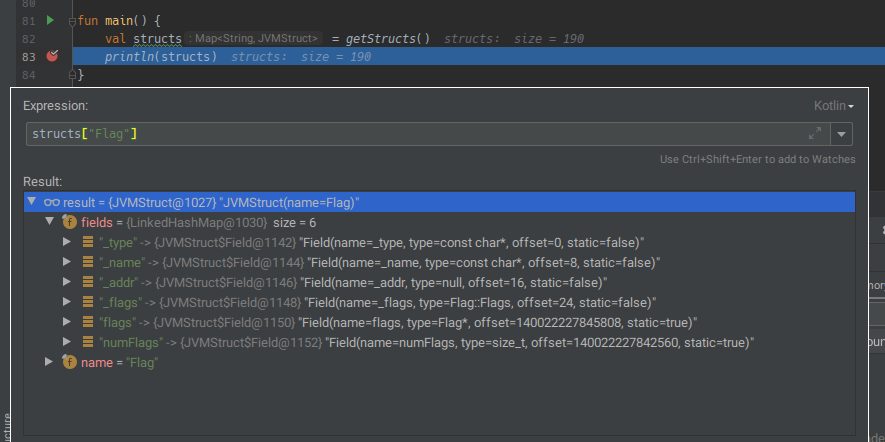
Reading The Types
Reading the types from the JVM is really similar, but we use the Type symbols instead of the Struct ones.
We can reuse the Fields from the JVMStruct map, so our JVMType class looks like this:
data class JVMType(
val type: String, val superClass: String?, val size: Int,
val oop: Boolean, val int: Boolean, val unsigned: Boolean) {
val fields = mutableMapOf<String, JVMStruct.Field>()
}
And we can walk through the array of types just like we walk through the array of structs:
fun getTypes(structs: Map<String, JVMStruct>): Map<String, JVMType> {
fun symbol(name: String) = unsafe.getLong(findNative(name))
fun offsetSymbol(name: String) = symbol("gHotSpotVMTypeEntry${name}Offset")
fun derefReadString(addr: Long) = unsafe.getString(unsafe.getLong(addr))
var entry = symbol("gHotSpotVMTypes")
val arrayStride = symbol("gHotSpotVMTypeEntryArrayStride")
val types = mutableMapOf<String, JVMType>()
while (true) {
val typeName = derefReadString(entry + offsetSymbol("TypeName"))
if (typeName == null) break
val superClassName = derefReadString(entry + offsetSymbol("SuperclassName"))
val size = unsafe.getInt(entry + offsetSymbol("Size"))
val oop = unsafe.getInt(entry + offsetSymbol("IsOopType")) != 0
val int = unsafe.getInt(entry + offsetSymbol("IsIntegerType")) != 0
val unsigned = unsafe.getInt(entry + offsetSymbol("IsUnsigned")) != 0
val structFields = structs[typeName]?.fields
types[typeName] = JVMType(
typeName, superClassName, size,
oop, int, unsigned
).apply {
if (structFields != null)
this.fields.putAll(structFields)
}
entry += arrayStride
}
return types
}
And we can inspect our flag type now:
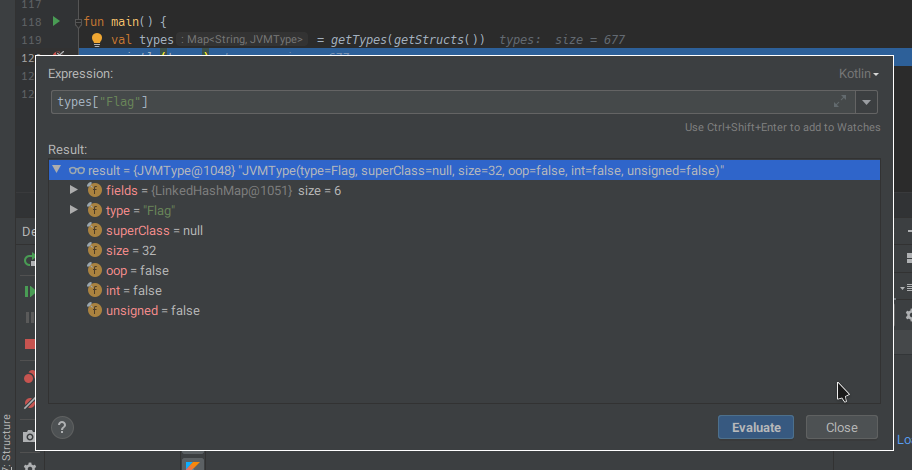
Putting it all together
Now that we have the internal types of the JVM, we can iterate through all the flags.
The Flag struct actually has a field called flags which is a C-array of Flag structs, so we can just go to the first pointer and work our way through, incrementing the pointer by size of the Flag type that we collected in getTypes.
data class JVMFlag(val name: String, val address: Long)
fun getFlags(types: Map<String, JVMType>): List<JVMFlag> {
val jvmFlags = mutableListOf<JVMFlag>()
val flagType =
types["Flag"] ?: types["JVMFlag"] ?:
error("Could not resolve type 'Flag'")
val flagsField =
flagType.fields["flags"] ?:
error("Could not resolve field 'Flag.flags'")
val flags = unsafe.getAddress(flagsField.offset)
val numFlagsField =
flagType.fields["numFlags"] ?:
error("Could not resolve field 'Flag.numFlags'")
val numFlags = unsafe.getInt(numFlagsField.offset)
val nameField =
flagType.fields["_name"] ?:
error("Could not resolve field 'Flag._name'")
val addrField =
flagType.fields["_addr"] ?:
error("Could not resolve field 'Flag._addr'")
for (i in 0 until numFlags) {
val flagAddress = flags + (i * flagType.size)
val flagValueAddress = unsafe.getAddress(flagAddress + addrField.offset)
val flagNameAddress = unsafe.getAddress(flagAddress + nameField.offset)
val flagName = unsafe.getString(flagNameAddress)
if (flagName != null) {
val flag = JVMFlag(flagName, flagValueAddress)
jvmFlags.add(flag)
}
}
return jvmFlags
}
Then, to disable the bytecode verifier, we can just take our list of flags, find the ones with the names we want, and set the value at their address to 0.
fun disableBytecodeVerifier() {
val flags = getFlags(getTypes(getStructs()))
for (flag in flags) {
if (flag.name == "BytecodeVerificationLocal"
|| flag.name == "BytecodeVerificationRemote") {
unsafe.putByte(flag.address, 0)
}
}
}
This disables the two flags, and makes should_verify_class return false. Any future class loaded should now skip the verification stage.
Conclusion: Having Fun
Now that we’ve forced the JVM to never verify classes, we can do some wacky things with weird class bytecode.
Using my Kotlin bytecode assembly DSL, Koffee, we can easily use ObjectWeb’s ASM to craft a class file and load it into memory once the bytecode verifier has been disabled.
First, we create a ClassLoader that can load from a ClassNode (which comes from the asm-tree library):
class InMemoryClassLoader(val node: ClassNode, private val cwFlags: Int) : ClassLoader() {
private val classData by lazy {
val writer = ClassWriter(cwFlags)
node.accept(writer)
writer.toByteArray()
}
override fun findClass(name: String): Class<*>? {
if (name == node.name.replace('/', '.'))
return defineClass(name, classData, 0, classData.size)
return null
}
fun load(): Class<*>? = findClass(node.name.replace('/', '.'))
}
Then, we can use Koffee to assemble a ClassNode, load it into memory, and execute its main(args) method:
fun main(args: Array<String>) {
disableBytecodeVerifier()
val payloadClass = assembleClass(public, "Payload") {
method(public + static, "main", void, Array<String>::class) {
TODO()
}
}
InMemoryClassLoader(payloadClass, COMPUTE_MAXS)
.load()
.getDeclaredMethod("main", Array<String>::class.java)
.invoke(null, args)
}
Examples
Let’s look at some sample payloads, their output, and how they’re decompiled:
Local-slot casting
Here, we can save a value to a local variable (with a Xstore instruction), and load it through another type’s load instruction (Yload):
method(public + static, "main", void, Array<String>::class) {
// Load System.out for printing later
getstatic(System::class, "out", PrintStream::class)
dconst_1 // Load 1.0 as a double
dstore(1) // Store it in slot 1
lload(1) // Load from slot 1, as a long
// And print it out:
invokevirtual(PrintStream::class, "println", void, long)
_return
}
This gives us an output of 4607182418800017408 (the bit-equivalent of the double-precision floating point number 1.0), and decompiles using FernFlower like so:
public class Payload {
public static void main(String[] var0) {
double var1 = 1.0D;
System.out.println((long)var1);
}
}
This is readable, but incorrect. Casting the double 1.0 to a long would result in the long value: 1.
Incremental Stack Pushing
When the verifier is enabled in Java, a given location in bytecode must only operate on one stack height. This means that, for example, there cannot exist an instruction dup that is jumped to by code that operates on a stack of [int, int] and also jumped to by code that operates on a stack of [int, int, int].
This means that normally we’re unable to do cool things like looping to push values to the stack.
With -noverify, we can:
method(public + static, "main", void, Array<String>::class) {
bipush(10)
istore_1 // locals[1] = 10, where locals[1] will be our counter
+L["loop_start"]
ldc("Hello, world!") // Push 'Hello, world!' to the stack,
iinc(1, -1) // and decrement the counter.
iload_1
ifne(L["loop_start"]) // If the counter isn't zero yet, go back to the loop head.
// Then, we emit 10 'println()' calls into the bytecode:
for (i in 0 until 10) {
getstatic(System::class, "out", PrintStream::class)
swap
invokevirtual(PrintStream::class, "println", void, String::class)
}
_return
}
This prints ‘Hello, world!’ out to the console 10 times. And as a bonus, flat-out fails to decompile:
public class Payload {
public static void main(String[] param0) {
// $FF: Couldn't be decompiled
}
}
As you can see, with the verifier disabled, it becomes incredibly easy to trip up common bytecode analysis tools.
Epilogue
- Employing this technique seems to work on Windows and Linux, but it seems that macOS’s
libjvm.dylibhas itsgHotSpotVM...symbols set to local-only, meaning thatClassLoader.findNative(...)can’t resolve the symbols. - If you are going to do this, it’s much wiser to use JNI, as accessing the values can be done with a simple
extern void* gHotSpotVMStructs;instead of usingfindNativeandUnsafeto read the values. - Check out the GitHub repo that contains all the work we’ve done in this post.
We’re actually only targeting HotSpot-based Java Virtual Machines right now, but it’s a fair compromise: I’ve yet to discover anyone who actually uses an OpenJ9 VM without also having a HotSpot-based one installed. Both the Oracle VMs and OpenJDK are compiled with HotSpot by default. ↩︎
Flagwas actually refactored and renamed toJVMFlagin Java 11, but we can just swap out the name for later versions. ↩︎